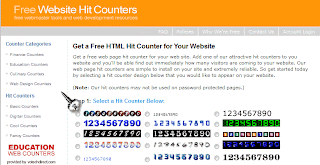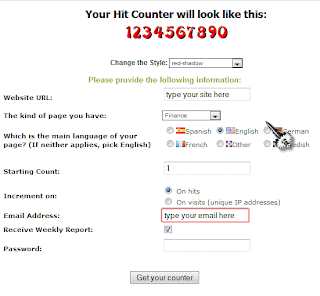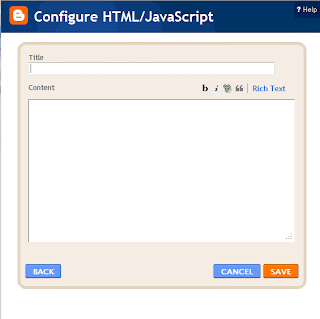Well guys. I am a newcomer to the blogspot. But I try to create a way to create a blog that is expected to be a reference for me alone when my friend who might be asking, "How to create a blog?"
There are so many benefits that we will get in blogging. as make friends, get informations, learn to be a great writer, can generate revenue, and much more.
The following is a simple way to create a blog:
1. Creating E-Mail at Gmail.com
Blogger is now being acquired by google. So, the first step to create a blog on blogspot we must have an account "GMAIL" as the Email used to register at blogger.com
How to make Email in Gmail?
Go to www.gmail.com and click on the top right corner of the Create An Account
Input data in Gmail account to be created such as name, place of birth date, passwords, and others.
Usually, in making E-Mail on Gmail we need to verify via our mobile phone number. So try to enter your phone numbers. Wait a view minutes, google will send verification code to your mobile phone and submit it.
Having created a new email in Gmail you can proceed to step 2 create a blog
2. After creating an email in GMAIL, it is time to open www.blogger.com.
Fill E-Mail and password and sign in.
3. Creating a blog in blogspot.
Blogger account click on "New Blog" to create a blog. Then the page will appear to select Title, Address Template. It's time to make a Blog and Blogs.
How to Create Blogger: select title, address and template
4. Congratulations! Up here blog has been created, but still empty. After this there will be some things that need to be set prior to posting.